GOC Power BI tips #5 – Dynamically changing axis text between English and French
In this post we will take a look at changing axis text on graphs between…
Bringing you into the world of data
In this post we will take a look at changing axis text on graphs between…
The Power BI lab will run monthly every 3rd Wednesday. We will run through a number of different topics and challenges but we would also like for COG Power BI practitioners to come in and showcase their innovative solutions to different problems. We also encourage you to bring along your problems so that we can (more…)
** Normally Power BI labs are the 3rd Wednesday every month but for February 2019 this lab is on the LAST Wednesday** The Power BI lab will run monthly every 3rd Wednesday. We will run through a number of different topics and challenges but we would also like for COG Power BI practitioners to come (more…)
Description: This course is aimed at taking participants through the initial stages of inputting data and creating their first interactive charts, reports and visualizations. It is a foundation course for “Beyond the Basics – Getting the most out of Power BI”. (more…)
Description: This course is aimed at taking participants through the initial stages of inputting data and creating their first interactive charts, reports and visualizations. It is a foundation course for “Beyond the Basics – Getting the most out of Power BI”. (more…)
Description: This course is aimed at taking participants through the initial stages of inputting data and creating their first interactive charts, reports and visualizations. It is a foundation course for “Beyond the Basics – Getting the most out of Power BI”. (more…)
Description: This course is aimed at taking participants through the initial stages of inputting data and creating their first interactive charts, reports and visualizations. It is a foundation course for “Beyond the Basics – Getting the most out of Power BI”. (more…)
Description: This course is aimed at taking participants past their first chart creation in Power BI and to shortcut the user to some relatively sophisticated visualizations that are not technically difficult to create. Who should attend: For those people who have used Power BI and are moving beyond the creation of their first charts. Also (more…)
Description: This course is aimed at taking participants past their first chart creation in Power BI and to shortcut the user to some relatively sophisticated visualizations that are not technically difficult to create. Who should attend: For those people who have used Power BI and are moving beyond the creation of their first charts. Also (more…)
Description: This course is aimed at taking participants through the initial stages of inputting data and creating their first interactive charts, reports and visualizations. It is a foundation course for “Beyond the Basics – Getting the most out of Power BI”. (more…)