- February 14, 2019
9:00 am - 4:00 pm
Description:
This course is aimed at taking participants past their first chart creation in Power BI and to shortcut the user to some relatively sophisticated visualizations that are not technically difficult to create.
Who should attend:
For those people who have used Power BI and are moving beyond the creation of their first charts. Also for people who are thinking about switching to Power BI from other BI tools and want to find some “beyond the basics” details.
The course will help you to:
- Get a head start on Data Modeling:
- Where to use M and where to use DAX
- Best practice in setting up data relationships
- Columns vs Measures
- Overview of Quick Measures
- Get up to speed in DAX – effective and easy top tips
- Introduction to DAX for the newbie
- Similarities and differences to Excel
- Getting started, easy to use but useful DAX functions
- Show to how to overcome common data analysis issues
- Tricks and tricks with date and time fields
- Basics of filtering
- Sorting and bucketing
- Drill through filtering
- Get on the Power User track with some useful beginner Power BI “hacks”
- How to dynamically highlight values and over / under limit data points (particularly in line charts)
- Effective use of colour to highlight values in tables and matrices
- Setting targets using guages and kpi visualizations
- Dynamic text – using dynamic cards to tell a story
- Digging into weeds with the most commonly used charts
- Getting the most out of maps – simple rules for geo data
- Introduction to non-standard charts (Microsoft Store add-in charts)
- Using custom shapes in dynamic charts (using synoptic panel & MS Visio)
- Overview of a selection of interesting add-in charts, including but not limited to Dot Plot, Bubble Chart, text filter, infographic designer, sparkline, box and whisker, ultimate waterfall (and a few others)