For our open lab this week, we’ll be doing an R showcase. The goal will be to learn a little bit about what R can do, see some demos and then roll up our sleeves and do a little bit of work in R and Power BI.
R has a number of built in demos and vignettes – a bit more info on how these work here:
http://r-pkgs.had.co.nz/demo.html
http://r-pkgs.had.co.nz/vignettes.html
To see which demos and vignettes you have currently available in R (based on installed packages), you can type:
demo(package = .packages(all.available = TRUE))
vignette(all = TRUE)
To see a particular demo/vignette, use the name of the demo/vignette and the name of the package:
demo(“lattice”, package = “lattice”)
vignette(“ggplot2-specs”, package = “ggplot2”)
R vs Python – an infographic:
https://www.datacamp.com/community/tutorials/r-or-python-for-data-analysis
Connecting R to PowerBI
https://docs.microsoft.com/en-us/power-bi/desktop-r-scripts
https://docs.microsoft.com/en-us/power-bi/desktop-r-visuals
Shiny is used to publish R results on the web. Some nice examples of Shiny dashboards:
https://shiny.rstudio.com/gallery/
Learning about R Markdown:
https://ourcodingclub.github.io/2016/11/24/rmarkdown-1.html
And an interesting article, originally published in 2017, but partially updated in 2019, comparing a wide variety of data science software in terms of their uptake in industry, with a bit of a focus on R: